Are you looking to improve your pricing? Or better understand how your pricing impacts your business? You might benefit greatly from creating a pricing dashboard for your Retail or Ecommerce team. But where to start? Here is a simple overview on what is a pricing dashboard, which KPI’s to choose and how to create one.
What is a pricing dashboard?
A pricing dashboard is a tool that collects, organizes, and presents data on key performance indicators (KPIs) related to your Ecommerce or Retail pricing in an easy-to-read format. It allows the pricing and marketing team to view and analyze vital data about your pricing, such as sales volume, revenue, gross margin, forecasts, and more, all in one place.
Automatic Pricing Dashboard
See how Sniffie’s automatic Pricing Dashboard might help your business thrive.

What should be taken into consideration when planning a pricing dashboard?
When you think of creating a pricing dashboard, you should start with what matters to you and your team. A pricing dashboard helps your team make more informed decisions about your pricing strategy by providing information that is easily accessible and understandable.
But, that said, what matters most is the key. Having a bloated dashboard helps no one. The data you show has to mean something to your team daily. As your team usually interacts with specific tasks, uses historical data trends for their use cases, and compares performance across different products and categories, they only use the data if it helps them.
What is a good pricing dashboard?
In best case, you manage to create a pricing dashboard that tracks the performance of different pricing strategies, simulations and scenarios tha ultimately help everyone in your team. The benefit comes only when your team understand which pricing strategy works best and which areas need improvements. A good pricing dashboard enables teams to take action and promptly adjust based on the data provided rather than relying on guesses or gut feelings. Most important aspect is that the pricing dashboard is used to manage your pricing as a team and that everyone understands what is expected from them.
What KPI’s could you choose for your Pricing Dashboard?
So, you’ve managed to collect the data and have everything in one place. What next? What are the main Key Performance Indicators you should use? We have listed some of the main KPI’s that you could use, explaining what it means. We have gathered the KPI’s into five main sections: Profitability, Demand and volume, Market data, Revenue, and Forecasting.
Need Expert Guidance on Your Pricing?
Explore our pricing solutions and dashboards tailored to your e-commerce strategy.
Profitability KPI’s in pricing
Gross margin:
This KPI will show the company’s profit from sales after accounting for the cost of goods sold. It’s a good indicator of the overall health of product pricing. Especially important is what you include into your Cost of Goods Sold. For example, in Ecommerce, you should have many attributes as extra details to get the real Gross Margin. Such as returns, cost or acquisition etc. as these play major role in the overall picture.
Operating margin per product:
Operating margin, also known as operating profit margin, is a financial metric that measures a company’s profitability after considering operating expenses. When you extrapolate the fixed costs to your products you get a much more clarity into how profitable your pricing really is. As high Gross Margin might quickly be diluted with high operating expenses. The simplest way to create this KPI is to take a percentage of revenue a product is bringing in, and allocate the share of operating expenses for the overall sales of that product.
Share of profitable revenue:
This KPI expresses the share of revenue that represents the business’s profit per product, category or brand for example. It’s usually calculated by dividing the share of profit by the share of revenue and multiplying by 100. A higher share of profitable revenue indicates a more efficient pricing or better demand. This way you know what products actually matter to your business.
Average margin:
This KPI measures the average profit margin (gross margin) for a company, product, or category of products. It’s usually calculated by dividing the profit by the revenue and multiplying by 100. It’s a good measure of how well the products are doing financially.
Average margin per lifecycle:
This KPI compares the average margin of the product during its entire lifecycle. It helps to understand how the margin changes over time and identify the most profitable periods of a product’s lifecycle.
Margin target vs. real margin:
This KPI compares the company’s actual margin to your target. If the actual margin is lower than the target, it indicates that there may be a need to adjust prices, reduce costs, or increase sales to improve profitability. Sometimes this also indicates unnecessary campaigning and too high discounts.
Margin target vs. real margin:
This KPI compares the company’s actual margin to your target. If the actual margin is lower than the target, it indicates that there may be a need to adjust prices, reduce costs, or increase sales to improve profitability. Sometimes this also indicates unnecessary campaigning and too high discounts.
Most profitable categories and products:
This KPI helps to identify the most profitable products and categories of products. It can be useful to adjust your pricing strategy to optimize the profitability of your business.
Category weight in portfolio:
This KPI measures the percentage of total sales that a particular category of products represents within a company’s product portfolio. It can help you to compare categories or brands.
Take a look at our dashboards
Explore some dashboard designs crafted using Sniffie’s pricing software.
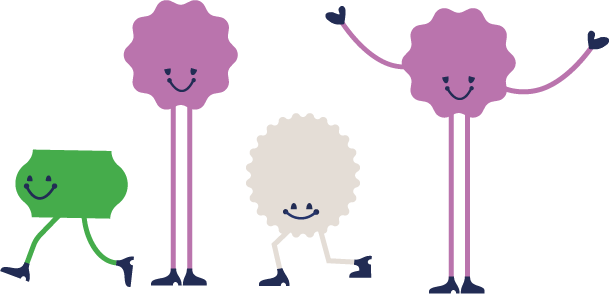
Demand and volume KPI’s for your pricing dashboard
Price elasticity of demand:
This measures how sensitive customers are to changes in your pricing. You can easily calculate that automatically from your sales data to each products. A high price elasticity of demand means that a slight price change will result in a large change in the quantity demanded. This can be used either on individual or grouped level to understand your pricing gateway.
Sales volume:
The number of units sold over a specific period of time is a crucial metric to measure. That tells you also how some products sold and when planning those price changes with the elasticity you can make pretty close judgement how your pricing is going to affect your volumes.
Stock amount:
You also want to monitor the number of products you have in stock. Especially important to see how the stock you have is going to either last or should you get rid of it.
Days of supply:
This measures how long it will take for your company to sell through the current inventory based on current sales rate. Simplified, you can calculate it by dividing the units in inventory by the number of units sold per day. A lower number of days of supply indicates that a product is selling quickly and may need to be reordered or that prices may need to be adjusted. Especially important in high-volume businesses as in seasonal businesses as fashion.
Average weekly and monthly volumes:
This measure the average number of units sold per week or per month, it can be calculated by dividing the total volume by the number of weeks or months in the given period. It gives you an insight of how consistent the sales are.
Sales volume forecast:
This KPI predicts how many units of a product you will be sell in the future. Forecasting sales volume can help you plan for future inventory needs and make more informed pricing and buying decisions. The forecast is based on historical sales data, industry trends, and other factors such as new product launches, marketing campaigns, inflation and upcoming holidays, etc.
Market data KPI’s for your pricing dashboard
Competitor prices:
Keeping an eye on your competitors’ prices will help you understand market trends and adjust your pricing strategy accordingly. It can also be used for dynamic pricing if needed.
Market share:
The percentage of total sales in a specific market that a company holds.
Competitor Price Index:
A Competitor Price Index (CPI) is a metric that measures the relative pricing of a company’s products compared to its competitors. It helps you to understand where you stand in terms of pricing relative to the competition, and it can be used as a key performance indicator (KPI) to track the effectiveness of a company’s pricing strategy on different levels. To calculate the CPI, you need to choose a set of comparable products from your company and your competitors and then compare their prices. You can find clear guidance on how to create on from our Pricing Academy.
Price Change Calendar:
A competitor price change calendar is a tool that tracks changes in pricing made by your competitors over time. It can be a valuable KPI for your pricing dashboard, as it can help you understand market trends and adjust your pricing strategy accordingly.
Revenue development KPI’s for pricing dashboard
Revenue development:
This KPI tracks a company’s revenue and overall growth or decline over time. Good tip is to present it as a percentage increase or decrease compared to a previous period.
Daily, weekly and monthly revenue:
Similar to Revenue Development, this KPI measures the amount of revenue generated by sales of a particular product or category of products over a certain period of time. It can help you identify trends in revenue over time and understand the impact of pricing changes on your business. Easy filtering needs to adjust for your dashboard to enable effective use of this KPI.
Daily revenue vs. profit:
This KPI compares the revenue generated by sales each day to the profit earned. It’s essential to monitor revenue and profit to understand the financial performance of your business. While high revenue is generally a good thing, it’s not always an indicator of profitability. As said also above, a drill down is often needed. Good and effective filtering will sort this out.
Forecasting KPI’s for pricing dashboards
Sales forecast:
This KPI predicts future sales of a product or category of products. A sales forecast can help you plan for inventory needs and make more informed pricing decisions. It is based on historical sales data, and can include industry trends, and other factors such as new product launches, marketing campaigns, and upcoming holidays.
Profit forecast:
Similar to the sales forecast, this KPI predicts future profit of a product or category of products. Profit forecast will give a clear picture of how profitable the sales forecast will be, and if any adjustments are needed for pricing strategy.
Volume forecast:
This KPI predicts your future volume of a product or category of products. Similar to sales and profit forecast, this will give a clear picture of how many products are expected to sell in the future, with the given pricing and help to plan for inventory and production needs. To make the most of it, you should always consider enhancing the forecast models with elasticity information to understand how much individual changes affect.
Average inventory compared to sales:
This KPI compares the average amount of inventory on hand to the average daily or weekly sales. It can help you understand how quickly products are selling and whether or not you have the right amount of inventory on hand. A high average inventory compared to sales may indicate an overstock issue, and that prices need to be adjusted or inventory needs to be reduced.
How do you create a pricing dashboard?
Creating a pricing dashboard is a pretty straightforward process, yet it requires some concentration to detail. Here is a simple list to start from.
Set objectives
Firstly, define the goals and objectives of your dashboard: Before building your dashboard, it’s important to have a clear understanding of what you want to achieve with it. Identify the key performance indicators (KPIs) that your business needs. Simplified: what are the details you want to track and the information that you want to present in the dashboard.
Gather and organize data:
Collect data on the KPIs that you want to track. This data can be sourced from your systems or from external sources such as market research by scraping or buying data. Organize the data in a way that makes it easy to analyze and understand.
Choose the datawarehouse
Choose a place to store that data. A good data warehouse is essential if you don’t have a ready-made tool or pricing master to do it for you.
Choose a dashboard software or tool
There are a variety of software and tools available for creating dashboards. Depending on your budget and technical capabilities, you can use a spreadsheet program like Excel, a specialized dashboard software, or a cloud-based service like Google Data Studio, Powerbi or Tableau. Naturally, if you use pricing softwares like Sniffie you will have that module embedded into your pricing master.
Design the dashboard layout
Decide on the layout and design of your dashboard. The design should be simple, easy to read and understandable.
Make relevant visualisations
Use visualizations and charts to present data in an easy-to-understand format. Ensure your team can easily filter the visuals to the level tthey need.
Test and refine
Test the dashboard and get feedback from users. Make adjustments based on feedback and keep iterating to ensure the dashboard is meeting its objectives and providing the insights you need.
Keep it up-to-date
Once your dashboard is complete, it’s important to keep it up-to-date by regularly refreshing the data and making adjustments as needed. This will ensure that the dashboard remains relevant and is the hub for your pricing team decisions.
Additionally, it can be very helpful to automate data update process to ensure that the dashboard is always up-to-date. This will help to avoid human error, save time and provide access to the most recent data.
It’s also important to keep in mind that a pricing dashboard is not a one-time project, it’s a continuous process that requires maintenance and updates to reflect the current market situation, new business goals and changing strategies. By regularly monitoring your pricing dashboards, you’ll be able to identify trends and make data-driven decisions that optimize the performance of your business.
FAQ
Most frequent questions and answers
Businesses can effectively leverage pricing dashboards by first defining clear objectives and goals aligned with their overall business strategy. They need to identify the specific KPIs that will provide actionable insights into their pricing performance and support decision-making. This involves customizing the dashboard to focus on metrics that directly impact their business objectives, such as profitability, market share, or revenue growth. By tailoring the pricing dashboard to their unique needs and priorities, businesses can ensure that it serves as a valuable tool for optimizing pricing strategies and achieving their goals.
Selecting and prioritizing KPIs for a pricing dashboard involves evaluating their relevance to the business’s objectives, industry dynamics, and market environment. Businesses should consider factors such as their competitive positioning, target customer segments, and strategic priorities when choosing KPIs. Prioritization can be based on the KPIs’ ability to provide actionable insights and drive meaningful business outcomes. By carefully selecting and prioritizing KPIs, businesses can focus their attention on the metrics that matter most for their pricing strategy and performance.
Creating and maintaining pricing dashboards may present challenges such as data collection and organization, dashboard design and usability, and ensuring data accuracy and relevance over time. Businesses may encounter difficulties in integrating data from multiple sources, designing user-friendly dashboards that cater to different stakeholders’ needs, and keeping the dashboard up-to-date with changing market dynamics. To address these challenges, businesses can invest in robust data management systems, use ready-made dashboards from external software, and implement processes for regular data validation and updates. Additionally, ongoing monitoring and optimization of the dashboard are essential to address any emerging challenges and ensure its effectiveness in supporting pricing decision-making.



