SNIFFIE features HIGHLIGHTED
Master Data Editor
Master Data Editor is a feature that allow you to combine your offline data to Sniffie’s live-market data with unseen easiness. Bring in data from an integration, upload a CSV or export effortlessly. Fill new columns, create or edit product categorizations, create specific product groups. Whatever is needed for your pricing needs.
BENEFITS
Bring your data format into Sniffie
Doing pricing and price monitoring requires structured data. The easiest way is to use the one that you are already using. Use your product tree, categorisation, codes or any other detail you wish.
Create understandable filtering
Look for products with categories, brands and details that you already use in your company.
Enjoy the flexible datamodel
Set any type of data with the master data editor or use the data already coming from your integration.
Use like Excel of Google Sheets
The master data editor works like and Excel or Google Sheets. Everyone knows how to use it.
Autosave, always on
Never miss an update. Everything you do is automatically saved to our database.
Browser ready
The master data editor works in browser. So now need to upload any files if you wish to do it immediately in the browser.
Immediate results
Use the data you saved immediately in your workflows. No wait time. Get your data immediately into Sniffie.
MASTER DATA EDITOR
Design superb databases for ecommerce pricing
Export, import, copy and paste. There is no need to be a technologically savvy with Sniffie to build a pricing database that works. You are able to utilize tens of different data fields to add information that is required for your pricing actions.
Data fields can be defined as Sniffie collects data for you from the web, or you can also import data from your other systems to Sniffie. The more data fields you are excited to use, the more precise the analytics and insights are. Use and see the data as you want it, on the accuracy you need it.
Main use cases:
1. Price with precision. Combine offline data to live pricing data
2. Manage and organize your pricing data
3. Make the data strategic to you. Add detailed information to answer detailed questions.
HOW IT WORKS
3 step process
Open
Open the editor from the product catalogue.
Modify
Modify the data you want.
Use
Use it immediately in your workflows.
MASTER DATA EDITOR
Benefits of the Master Data Editor
Combine external and internal data easily.
Export data – Organize & Manage data – Import data. Either combine your offline data to live market data or harmonize and edit data inside Sniffie. Understand the market data with your own rules.
1. Export all data at will
2. Modify in Excel and import more data
3. Modify data with simple bulk operation tools
Highlighted feature DETAILS
Master Data Editor
Browser friendly
Use any browser to add, modify or remove data from your database.
Fast
Make any change and use the data immediately in any analytics of pricing view.
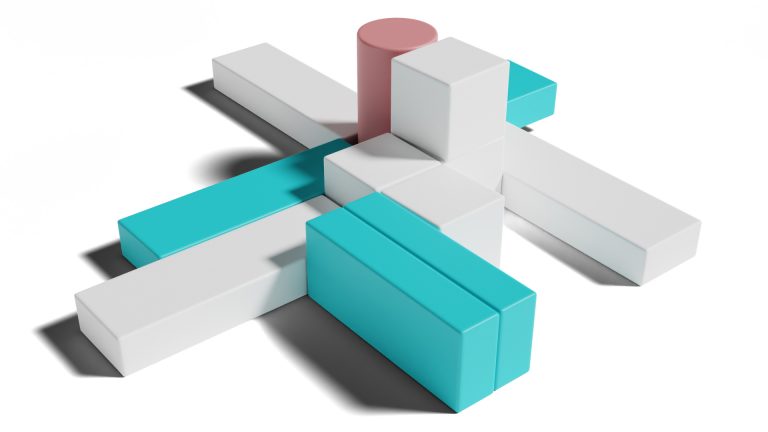
Intuitive workflow
Type, copy paste, upload, drag and use as you would if your database would be in a Google Sheet.
Fail safe
Any field you shouldn't modify, can't be modified. So no risk attached in modifying.
FAQ
Most frequent questions and answers
Master data can be edited by opening the master data editor from the product catalogue. The editor opens a table view where you are able to change, modify, type, copy paste and copy by dragging data.
You have several options to do that. You bring data through integration, uploading or using our master data editor. In master data editor you can change any information as you would in a Google sheets or Excel. Copy paste, drag and copy or just type in information and our master data editor will auto save the results.
We support all modern browsers that are still in normal everyday use. The best user experience is with Chrome and Mozilla Firefox.
Master data means a dataset that is used in all pricing and analytics. The information you have in the database can be used in grouping, filtering and segmenting your pricing actions and price monitoring analytics.
Sniffie Master Data Management is based on several key steps. First of all we add your product information to Sniffie database via integration. Then we gather further sources you need and add those to our master data, if needed. After that we will collect you the market information and match products that are similar between you and the competitors. Then we analyse the master data and make sure it is coherent. Finally we give needed grouping information (categories, brands etc.) to your matched competitors so you are always able to do filtering to any level you have in your master data.


